Smart Slider 3 Pro Plugin v3.5.1.21
$39.00 Original price was: $39.00.$3.99Current price is: $3.99.
License: GPL | Version: v3.5.1.28 | Developer: Codecanyon
This is The Exact Same File as Distributed by The Developer (Click Here)
You must be logged in to post a review.
What is included?
Documentation You will find the item’s documentation within the .zip file you download.
Updates Available
You'll always have access to the latest features, fixes, and security updates. Simply re-download the item to get the most up-to-date files. You can find the updates change-log on the item’s description.
What is not included?
Author Support
Author support is not available for items downloaded on GPLClick. If you need support from this item’s author, we recommend you take a look at this item on Original Author. If support is offered, you will receive 6 months of support when you purchase the item there.
Technical support from GPLClick
GPLClick doesn’t offer technical support for individual items. If you need further assistance, please visit our Help center and create Support Tickets here.
Automatic updates All updates require manual installation.




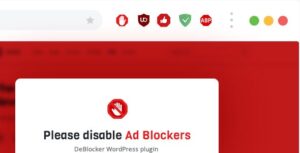



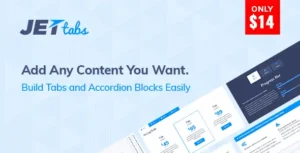




Reviews
There are no reviews yet.