WordPress Automatic Plugin v3.125.0
$49.00 Original price was: $49.00.$3.99Current price is: $3.99.
License: GPL | Version: v3.125.0 | Developer: Codecanyon
This is The Exact Same File as Distributed by The Developer (Click Here)
If you’re looking to simplify the management of your WordPress website, then the WordPress Automatic Plugin is an essential tool for you. This plugin automates many of the time-consuming tasks involved in managing a WordPress site, making it an excellent choice for bloggers, web developers, and digital marketers.
What is the WordPress Automatic Plugin?
The WordPress Automatic Plugin is a plugin that automatically posts content to your WordPress website from a variety of sources, including RSS feeds, YouTube, Twitter, Instagram, and more. With this plugin, you can easily create a WordPress website that is regularly updated with fresh, relevant content.
Benefits of using the WordPress Automatic Plugin
- Save time: The WordPress Automatic Plugin eliminates the need to manually update your website with new content. This saves you time and allows you to focus on other important tasks, such as creating high-quality content.
- Increase website traffic: By automatically posting new content to your website, you can attract more visitors to your site. This can help improve your website’s SEO and increase your website’s visibility in search engines.
- Diversify content sources: With the WordPress Automatic Plugin, you can easily add new content sources to your website. This can help you diversify your content and attract a wider audience.
- Customizable: The WordPress Automatic Plugin allows you to customize how and when new content is posted to your website. This gives you full control over your website’s content and ensures that your website remains unique and relevant.
- User-friendly: The WordPress Automatic Plugin is easy to install and use, even for those without technical expertise. This means you can start automating your website’s content updates right away.
How to use the WordPress Automatic Plugin
- Install the plugin: The first step to using the WordPress Automatic Plugin is to install it on your WordPress website. You can find the plugin in the WordPress plugin directory, or you can download it from the developer’s website.
- Configure the plugin: Once you’ve installed the plugin, you’ll need to configure it to your preferences. This includes setting up the content sources you want to use, as well as specifying how and when new content should be posted to your website.
- Sit back and relax: Once you’ve configured the plugin, it will automatically start posting new content to your website based on your settings. You can sit back and relax while the plugin does the work for you.
Get a Free Download of WordPress Automatic Plugin with GPLCLICK Membership
Are you looking for a powerful plugin that can help you automate your WordPress site? Look no further than the WordPress Automatic Plugin, now available for free download with a GPLCLICK membership.
With a GPLCLICK membership, you can get a free download of the WordPress Automatic Plugin and start using it on your site today. GPLCLICK offers a wide range of high-quality GPL-licensed WordPress plugins and themes, all available for free download.
In addition to the WordPress Automatic Plugin, GPLCLICK offers a number of other popular plugins, including the WPForms plugin, the Elementor page builder, and the Yoast SEO plugin. Whether you’re looking to improve your site’s functionality, design, or SEO, GPLCLICK has the tools you need to get the job done.
So why wait? Sign up for a GPLCLICK membership today and get a free download of the WordPress Automatic Plugin, as well as access to a wide range of other top-quality WordPress plugins and themes.
You must be logged in to post a review.
What is included?
Documentation You will find the item’s documentation within the .zip file you download.
Updates Available
You'll always have access to the latest features, fixes, and security updates. Simply re-download the item to get the most up-to-date files. You can find the updates change-log on the item’s description.
What is not included?
Author Support
Author support is not available for items downloaded on GPLClick. If you need support from this item’s author, we recommend you take a look at this item on Original Author. If support is offered, you will receive 6 months of support when you purchase the item there.
Technical support from GPLClick
GPLClick doesn’t offer technical support for individual items. If you need further assistance, please visit our Help center and create Support Tickets here.
Automatic updates All updates require manual installation.








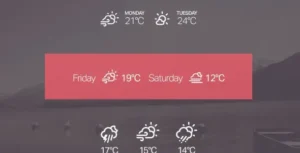

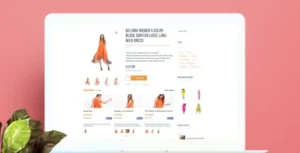


Reviews
There are no reviews yet.