Listivo Classified Ads and Directory Theme v2.3.75
$49.00 Original price was: $49.00.$3.99Current price is: $3.99.
License: GPL | Version: v2.3.75 | Developer: Themeforest
This is The Exact Same File as Distributed by The Developer (Click Here)
The package could not be installed. The theme is missing the style.css stylesheet.
A common issue that can occur when installing a WordPress themes is “The package could not be installed. The theme is missing the style.css stylesheet.” error message being displayed when uploading or activating the theme.
One of the reasons you may receive this error is that you have uploaded the incorrect file.
- All files and documentation (full zip folder). You will need to extract and locate the installable WordPress file. (below)
Upload the Installable WordPress file admin area
- Log in to your WordPress admin area.
- Browse to Appearance Themes.
- Click on ‘Add New’.
- Click ‘Upload’.
- Browse and select the theme zip file to ‘Upload’.
Upload Via FTP
- WordPress files can also be uploaded manually via FTP.
- Upload the files to /wp-content/themes/ folder on your server.
- Login to your WordPress admin area to change the theme.
- Check out the guide on WordPress.org here.
More Help Support
Create a Ticket Here: https://gplclick.com/my-account/wcsts-user-tickets-area/
January SALE - Use coupon code CLICK25 for an instant 25% discount on all items | Valid till 31st JAN. The offer is applicable to all items Themes, Plugins, Memberships, Exclusive and Lifetime Deals.
Listivo Classified Ads and Directory Theme designed to cater to any type of classified ads, directory, or listing website. It offers unmatched adaptability, making it an excellent fit for any industry or business. Prioritize usability with an intuitive interface and user-friendly features, keeping visitors engaged and coming back for more. Explore the key reasons why Listivo is the ideal choice for you.
You must be logged in to post a review.
What is included?
Documentation You will find the item’s documentation within the .zip file you download.
Updates Available
You'll always have access to the latest features, fixes, and security updates. Simply re-download the item to get the most up-to-date files. You can find the updates change-log on the item’s description.
What is not included?
Author Support
Author support is not available for items downloaded on GPLClick. If you need support from this item’s author, we recommend you take a look at this item on Original Author. If support is offered, you will receive 6 months of support when you purchase the item there.
Technical support from GPLClick
GPLClick doesn’t offer technical support for individual items. If you need further assistance, please visit our Help center and create Support Tickets here.
Automatic updates All updates require manual installation.


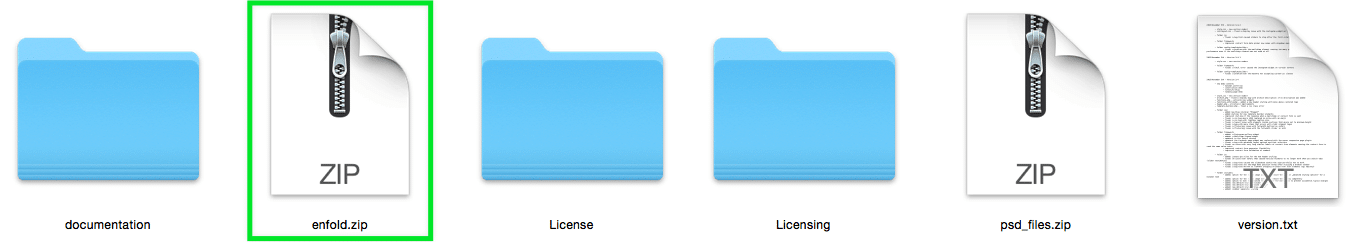











Reviews
There are no reviews yet.