Classiera Theme GPL v4.0.25 (Pre-Activated) – Classified Ads WordPress Theme
$49.00 Original price was: $49.00.$1.99Current price is: $1.99.
License: GPL | Version: v4.0.25 | Developer: Themeforest
This is The Exact Same File as Distributed by The Developer (Click Here)
Classiera Theme GPL is a popular WordPress theme designed for creating classified advertising websites. It is a highly customizable and feature-rich theme that allows you to create an online classifieds website with ease. The Classiera theme is released under the GPL (GNU General Public License), which is a free software license that allows you to modify, distribute, and use the theme as you see fit.
Classiera Theme Changelog v4.0.25
Classiera Theme v4.0.25 is a version of the Classiera Theme for WordPress, a popular theme for creating classified advertising websites. This version of the theme likely includes new features, bug fixes, and performance improvements over previous versions.
If you are using Classiera Theme v4.0.25, it is recommended that you keep your theme up-to-date with the latest version. This can help ensure that your classifieds website runs smoothly and that you have access to the latest features and security updates.
To update your Classiera Theme to the latest version, you can follow these steps:
- Login to your WordPress dashboard
- Go to Appearance > Themes
- Find the Classiera Theme and click on the Update Now button
It’s always a good idea to back up your website before updating any theme or plugin. This can help ensure that you can quickly restore your website in case something goes wrong during the update process.
– Font Awesome update to 6.2.1
– LayerSlider update to 7.6.7
Classiera Theme Activation
The activation of the Classiera Theme is a process that enables the full functionality of the theme on your WordPress website. Here’s how you can activate the Classiera Theme:
- Login to your WordPress dashboard.
- Go to Appearance > Themes.
- Click on the “Add New” button at the top of the page.
- Search for “Classiera Theme” in the search bar.
- Click on the “Install” button next to the Classiera Theme.
- Once the theme is installed, click on the “Activate” button.
Once the Classiera Theme is activated, you will be able to customize your website using the theme’s options and settings. You can access the Classiera Theme options from the WordPress dashboard by going to Appearance > Customize.
If you have purchased the Classiera Theme from a third-party website, you will need to upload the theme to your WordPress website and activate it using the steps outlined above. After activation, you may need to enter your license key to receive updates and support for the theme.
Difference Between Classiera Theme GPL and Classiera Theme Nulled
The difference between Classiera Theme GPL and Classiera Theme Nulled lies in the licensing of the theme.
Classiera Theme GPL is released under the GPL (GNU General Public License), which is a free software license that allows you to use, modify, and distribute the theme as you see fit. This means that you are free to use the theme on as many websites as you like, make any changes you want, and distribute the theme to others.
Classiera Theme Nulled, on the other hand, is a version of the theme that has been modified to remove the license check and activation mechanism. Nulled themes are often distributed illegally and can be obtained for free or at a lower cost than the licensed version.
Using a nulled theme like Classiera Theme Nulled is not recommended. Not only is it illegal, but it also puts your website at risk of security vulnerabilities and compatibility issues. Nulled themes often contain malicious code or have been modified in ways that can cause issues with your website. Additionally, if you need support or updates for the theme, you will not be able to receive them if you are using a nulled version.
In short, if you want to use Classiera Theme, it is best to purchase a licensed version from the Our GplClick website . This will ensure that you have a safe and secure theme that you can use with confidence, and that you have access to support and updates as needed.
You must be logged in to post a review.
What is included?
Documentation You will find the item’s documentation within the .zip file you download.
Updates Available
You'll always have access to the latest features, fixes, and security updates. Simply re-download the item to get the most up-to-date files. You can find the updates change-log on the item’s description.
What is not included?
Author Support
Author support is not available for items downloaded on GPLClick. If you need support from this item’s author, we recommend you take a look at this item on Original Author. If support is offered, you will receive 6 months of support when you purchase the item there.
Technical support from GPLClick
GPLClick doesn’t offer technical support for individual items. If you need further assistance, please visit our Help center and create Support Tickets here.
Automatic updates All updates require manual installation.

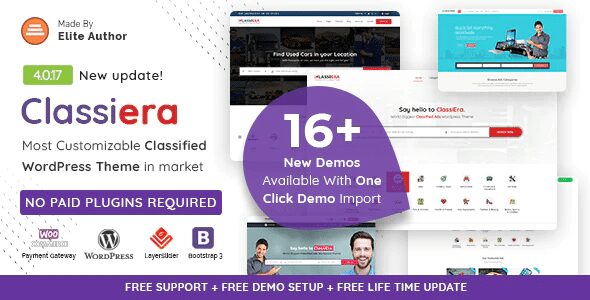




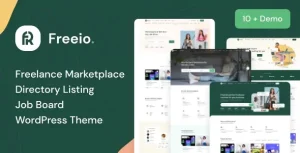






Reviews
There are no reviews yet.