AdForest Theme GPL v6.0.11 – Classified Ads WordPress Theme
$49.00 Original price was: $49.00.$3.99Current price is: $3.99.
License: GPL | Version: v6.0.11 | Developer: Themeforest
This is The Exact Same File as Distributed by The Developer (Click Here)
The package could not be installed. The theme is missing the style.css stylesheet.
A common issue that can occur when installing a WordPress themes is “The package could not be installed. The theme is missing the style.css stylesheet.” error message being displayed when uploading or activating the theme.
One of the reasons you may receive this error is that you have uploaded the incorrect file.
- All files and documentation (full zip folder). You will need to extract and locate the installable WordPress file. (below)
Upload the Installable WordPress file admin area
- Log in to your WordPress admin area.
- Browse to Appearance Themes.
- Click on ‘Add New’.
- Click ‘Upload’.
- Browse and select the theme zip file to ‘Upload’.
Upload Via FTP
- WordPress files can also be uploaded manually via FTP.
- Upload the files to /wp-content/themes/ folder on your server.
- Login to your WordPress admin area to change the theme.
- Check out the guide on WordPress.org here.
More Help Support
Create a Ticket Here: https://gplclick.com/my-account/wcsts-user-tickets-area/
AdForest Theme GPL is a premium WordPress theme that’s specifically designed for creating classified ads websites. It’s a powerful tool for entrepreneurs, businesses, and organizations looking to create a professional-looking and fully functional classified ads website. In this article, we’ll dive into the features of the AdForest theme and why it’s a great option for your next project.
Why Choose AdForest Theme?
AdForest Theme is a highly customizable, SEO-optimized theme that’s designed to help you create a powerful classified ads website. Here are some of the key features that make it a popular choice for many:
- User-Friendly Interface: AdForest Theme comes with an intuitive and easy-to-use interface that lets you create and manage your classified ads website with ease.
- SEO-Optimized: The theme is designed to be fully optimized for search engines, which means your website will rank higher on search engine result pages (SERPs).
- Customizable Layouts: AdForest Theme comes with a variety of customizable layouts and designs that you can choose from. This makes it easy to create a website that matches your brand and business needs.
- Advanced Search Functionality: AdForest Theme comes with advanced search functionality that makes it easy for users to find the exact classified ad they’re looking for.
- Monetization Options: The theme comes with built-in monetization options, which allow you to make money from your classified ads website.
- Responsive Design: AdForest Theme is fully responsive, which means your website will look great on any device, whether it’s a desktop computer or a mobile device.
- Dedicated Support: AdForest Theme comes with dedicated support from a team of experts who are always ready to help you with any issues or questions you may have.
AdForest Theme GPL vs AdForest Theme Nulled: Which is the Right Choice for Your Website?
AdForest is a popular WordPress theme that is widely used for creating classified ads websites. However, when it comes to choosing between the AdForest Theme GPL and AdForest Theme Nulled, website owners often find themselves confused. In this article, we will discuss the differences between the two and help you decide which one is the right choice for your website.
What is AdForest Theme GPL?
AdForest Theme GPL is a licensed version of the AdForest theme that adheres to the GNU General Public License. This license gives you the right to use, modify, and distribute the theme for free. With the GPL version, you get access to all the features and updates that the theme developer releases. The AdForest Theme GPL is a great option for website owners who want to ensure the legality of their website while also having access to the latest features.
What is AdForest Theme Nulled?
AdForest Theme Nulled, on the other hand, is a pirated version of the AdForest theme that is distributed without the permission of the original developer. Nulled themes are often modified to remove licensing checks and restrictions, which allows users to use them without paying for a license. However, using nulled themes can have serious consequences, including security risks, compatibility issues, and even legal consequences.
Which is the Right Choice for Your Website?
Choosing between AdForest Theme GPL and AdForest Theme Nulled depends on your priorities. If you value the legality of your website and want to ensure that you are using a theme that is free from security risks and compatibility issues, then AdForest Theme GPL is the right choice for you. With the GPL version, you can also access updates and support from the theme developer.
However, if you are willing to take the risks associated with using a nulled theme, then AdForest Theme Nulled may be an option for you. Keep in mind, though, that using nulled themes can compromise your website’s security, and you may not have access to updates or support from the developer.
AdForest v6.0.11 Updatelogs
Fixes:
1. Fixed an issue where ads were redirecting to a 404 page after publishing when admin approval was enabled.
2. Resolved the problem causing incomplete WooCommerce orders.
3. Added missing translations for various elements.
4. Fixed the category description issue on the category archive page.
5. Resolved the bug that affected ad expiry days after social login or OTP login.
6. Fixed the field click problem on the registration and login pages.
7. Resolved the currency issue when using the ad feature.
8. Ads redirection to the blog page after posting.
9. Author profile access from the back end.
10. Fixed the “ADs Tabs Modern” widget, and the shortcode does not show the tagline, title, and description on the front end.
11. Fixed WooCommerce outdated copies warnings.
12. Dashboard Mobile layout issues.
Added:
1. A new theme option redirects users to a specific page after login or registration.
2. Preloader image change option and text field.
3. Hide the Comment option while posting a review on the author’s profile page.
4. Updated the WP Bakery plugin.
5. Tested with the latest WordPress version.
AdForest v5.1.9 Updatelogs
1. Make ad feature directly from woo commerce purchase, (theme options ->ads settings -> ads post settings) 2. Users can update and delete their rating on ads (theme options ->ads settings -> ads rating settings) 3. User can update and delete his rating on the user profile (theme options ->user) 4. Advertisement section added for blog and blog detail page 5. Show listing/ad id on the ad detail page, with on/off 6. Option added on backend where user can activate all his ads in one click. Fixes: 1. Header toggle issue in vendor dashboard in mobile view, Multivendor X. 2. Custom location issue in user dashboard. 3. Custom location icon issue when all locations are selected. 4. Vendor grid shortcode critical error after demo import. 5. Number of days for simple ads and feature ads is set as zero for new users despite being set in the theme options. 6. Fatal error due to no categories in category fancy shortcode after demo import. 7. Unlimited bidding after user registration, issue fixed. 8. Duplicate ad ratings are being posted in some cases. 9. Contact email to the vendor on the vendor detail page not working. 10 Responsive issues for different sections on the Firefox browser 11 . Bulk plugin install error resolved Updated : All plugins updated to the latest version
You must be logged in to post a review.
What is included?
Documentation You will find the item’s documentation within the .zip file you download.
Updates Available
You'll always have access to the latest features, fixes, and security updates. Simply re-download the item to get the most up-to-date files. You can find the updates change-log on the item’s description.
What is not included?
Author Support
Author support is not available for items downloaded on GPLClick. If you need support from this item’s author, we recommend you take a look at this item on Original Author. If support is offered, you will receive 6 months of support when you purchase the item there.
Technical support from GPLClick
GPLClick doesn’t offer technical support for individual items. If you need further assistance, please visit our Help center and create Support Tickets here.
Automatic updates All updates require manual installation.


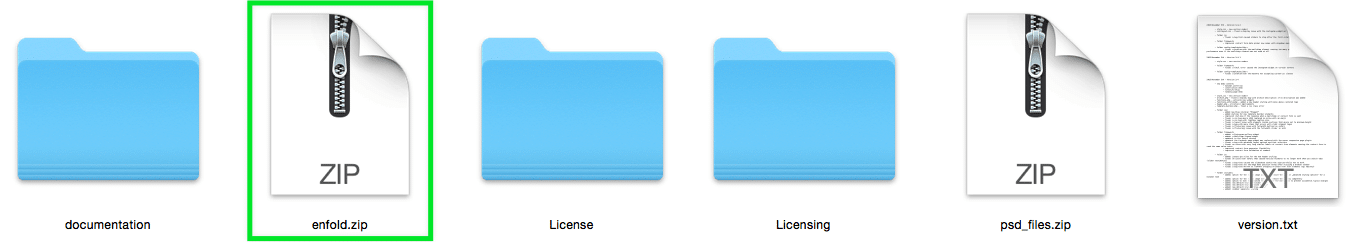











Reviews
There are no reviews yet.