WPForms User Registration v2.6.0
$29.00 Original price was: $29.00.$3.99Current price is: $3.99.
License: GPL | Version: v2.6.0 | Developer: WPForms
This is The Exact Same File as Distributed by The Developer (Click Here)
Are you looking for a seamless solution to manage user registrations on your WordPress website? Look no further than WPForms User Registration! Designed with simplicity and functionality in mind, WPForms User Registration is the ultimate tool to streamline the process of user registration on your website. Whether you’re running a blog, an e-commerce store, or a membership site, this plugin offers a range of powerful features that will make managing user registrations a breeze.
With WPForms User Registration, you can create custom registration forms with just a few clicks, allowing you to gather all the necessary information from your users. From basic fields like name and email address to more specific details like age, location, and interests, you have full control over the information you collect. But that’s not all – this plugin also enables you to control user access by setting user roles and permissions. Whether you want to create a simple subscriber role or assign specific capabilities to different user roles, WPForms User Registration has got you covered. Say goodbye to manual user management and hello to a seamless and efficient user registration process with WPForms User Registration!
WPForms User Registration: WPForms User Registration is a powerful WordPress plugin that allows you to create custom registration forms for your website. With its user-friendly interface, you can easily collect user information and create a seamless registration process. It offers various features such as user roles, conditional logic, and email notifications. WPForms User Registration is a great tool for website owners looking to streamline their user registration process.
WPForms User Registration
WPForms is a powerful form builder plugin for WordPress that allows you to create various types of forms, including user registration forms. In this article, we will guide you through the process of setting up the WPForms User Registration feature on your website.
Step 1: Install and Activate WPForms
The first step is to install and activate the WPForms plugin on your WordPress website. To do this, log in to your WordPress dashboard, go to the Plugins section, and click on “Add New”. In the search bar, type “WPForms” and click on the “Install Now” button next to the WPForms plugin. Once the installation is complete, click on the “Activate” button to activate the plugin.
After activating WPForms, you will be redirected to the WPForms setup wizard. Follow the instructions on the screen to set up the plugin and connect it to your WordPress site.
Step 2: Create a User Registration Form
Now that WPForms is installed and activated, you can proceed to create a user registration form. To do this, go to the WPForms section in your WordPress dashboard and click on “Add New”. Give your form a name, such as “User Registration Form”, and choose the “User Registration Form” template.
The User Registration Form template comes preloaded with the necessary fields for a registration form, such as name, email, username, and password. You can customize the form by adding or removing fields, changing the field labels, and adjusting the form layout. Once you are satisfied with the form design, click on the “Save” button to save your changes.
Step 3: Configure User Registration Settings
After creating the user registration form, you need to configure the user registration settings. To do this, go to the Settings tab in the WPForms form editor. In the User Registration section, you can specify the user role for the registered users, enable user activation, and set up custom email notifications for user registration.
You can also configure the form confirmation message to be displayed to users after they submit the registration form. Additionally, you can set up a redirect URL to send users to a specific page after successful registration. Once you have configured the user registration settings, click on the “Save” button to save your changes.
Step 4: Add User Registration Form to Your Website
Now that your user registration form is ready, you need to add it to your website. WPForms provides multiple ways to display the form on your site, including using shortcodes, widgets, or blocks. Choose the method that suits your website design and preferences.
If you want to embed the form in a post or page, simply edit the desired post or page and click on the (+) icon to add a new block. Search for “WPForms” and select the WPForms block. Choose the user registration form you created from the dropdown menu, and your form will be inserted into the post or page. Don’t forget to update or publish the post or page to make the form live on your website.
Step 5: Test the User Registration Form
Once you have added the user registration form to your website, it’s important to test it to ensure everything is working correctly. Open your website in a new browser tab or incognito window and navigate to the page where the form is embedded.
Fill in the required information in the form fields and submit the form. Check if you receive the confirmation message and any email notifications you have set up. Verify that the user registration details are correctly captured and saved in your WordPress database. If everything is functioning as expected, congratulations! Your WPForms User Registration feature is now successfully set up.
Step 6: Customize and Enhance the User Registration
WPForms allows you to further customize and enhance your user registration process. You can integrate your user registration form with popular email marketing services, such as Mailchimp or Constant Contact, to automatically add users to your mailing list.
You can also enable conditional logic to show or hide certain form fields based on user responses. This can be useful for collecting specific information from different types of users. Additionally, you can enable form entry management and user registration reports to keep track of registered users and their activities.
Step 7: Update and Maintain WPForms
As with any WordPress plugin, it’s important to regularly update and maintain WPForms to ensure optimal performance and security. Keep an eye out for plugin updates and install them as soon as they are available.
Regularly check your user registration form to ensure it is functioning properly and make any necessary adjustments. Monitor user registrations and address any issues or inquiries from registered users promptly.
Step 8: Monitor User Registrations and Grow Your Community
Once your WPForms User Registration feature is up and running smoothly, you can monitor user registrations and start growing your online community. Engage with your registered users, provide valuable content or resources, and foster a sense of belonging within your community.
Encourage user interaction and feedback to continuously improve your website and the user experience. Regularly analyze user registration data and adjust your user registration form or process as needed to better serve your audience.
Step 9: Seek Professional Help if Needed
If you encounter any difficulties or need advanced customization for your WPForms User Registration feature, don’t hesitate to seek professional help. WordPress developers or WPForms experts can assist you in resolving any technical issues or implementing complex functionalities.
Reach out to the WPForms support team or explore online forums and communities for guidance and solutions. Investing in professional assistance can save you time and ensure the smooth operation of your user registration system.
Step 10: Stay Updated with WPForms
Finally, stay updated with WPForms and its latest features and enhancements. Subscribe to the WPForms newsletter or follow WPForms on social media to stay informed about new releases, tutorials, and tips for maximizing the potential of WPForms User Registration.
Regularly visit the WPForms website and documentation for any updates or changes in the plugin functionality. By staying updated, you can take advantage of new features and improvements to further enhance your user registration process.
Frequently Asked Questions
Here are some common questions about WPForms User Registration:
What is WPForms User Registration?
WPForms User Registration is an add-on for WPForms, a popular WordPress form builder plugin. It allows you to create user registration forms on your website easily, without any coding required. With this add-on, you can create custom registration forms with fields such as username, email, password, and more.
WPForms User Registration also provides advanced features like email notifications, user activation, password reset, and custom redirect after registration. It is a powerful tool for managing user registrations on your WordPress site.
How do I install WPForms User Registration?
To install WPForms User Registration, you need to have a WordPress website with the WPForms plugin installed. Once you have WPForms installed, you can go to the WPForms Addons page in your WordPress dashboard. Locate the User Registration add-on and click on the Install button. After the installation, you can activate the add-on and start using it to create user registration forms.
It is important to note that WPForms User Registration is a premium add-on, so you will need to have an active WPForms Pro license to access and use it.
Can I customize the user registration form?
Yes, you can fully customize the user registration form created with WPForms User Registration. The add-on provides a drag and drop form builder interface, allowing you to add, remove, or rearrange form fields as per your requirements. You can also customize the form appearance, including colors, fonts, and styling, to match your website’s design.
Furthermore, WPForms User Registration supports advanced field options like conditional logic, which allows you to show or hide certain fields based on user input. This gives you even more flexibility in creating personalized and dynamic registration forms.
How can I manage user registrations?
WPForms User Registration provides an intuitive user registration management system. You can view and manage user registrations directly from your WordPress dashboard. The plugin allows you to easily search, filter, and export user registration data for further analysis or integration with other tools.
In addition, WPForms User Registration offers various options for user activation, account approval, and password reset. You can choose to send email notifications to users for account activation or approval, and customize the content of these emails. This helps you maintain control over who can access your website and ensures a secure registration process.
Can I integrate WPForms User Registration with other plugins or services?
Yes, WPForms User Registration supports various integrations with other popular plugins and services. For example, you can integrate it with email marketing services like Mailchimp or AWeber to automatically add new registrants to your email lists. You can also integrate it with membership plugins, CRM systems, and more.
WPForms User Registration also supports webhooks, which allow you to send data to external services or perform custom actions when a user registers. With these integrations, you can streamline your registration process and automate tasks related to user management.
Custom WordPress register and login pages with WPForms plugin
In conclusion, WPForms User Registration is an essential tool for any website owner looking to streamline their user registration process and enhance the user experience. With its user-friendly interface and robust features, WPForms allows you to create customized registration forms that meet your specific needs. Whether you’re running an e-commerce site, a membership platform, or a blog, WPForms User Registration provides a seamless solution for managing user registrations and collecting important user data. By leveraging WPForms User Registration, you can effortlessly create beautiful and intuitive registration forms that make it easy for users to sign up and join your website. The drag-and-drop form builder allows you to customize every aspect of the registration process, from the fields you want to collect to the design and layout of the form. Additionally, WPForms offers powerful integrations with popular email marketing services and CRM platforms, ensuring that you can easily sync user data and automate your marketing efforts. In conclusion, WPForms User Registration is a powerful and versatile tool that empowers website owners to take control of their user registration process. By providing a seamless and intuitive registration experience for users, WPForms enhances the overall user experience and helps you collect valuable user data. Whether you’re a small business owner or a seasoned web developer, WPForms User Registration is a must-have plugin to optimize your website’s registration process and drive growth
January SALE - Use coupon code CLICK25 for an instant 25% discount on all items | Valid till 31st JAN. The offer is applicable to all items Themes, Plugins, Memberships, Exclusive and Lifetime Deals.
You must be logged in to post a review.
What is included?
Documentation You will find the item’s documentation within the .zip file you download.
Updates Available
You'll always have access to the latest features, fixes, and security updates. Simply re-download the item to get the most up-to-date files. You can find the updates change-log on the item’s description.
What is not included?
Author Support
Author support is not available for items downloaded on GPLClick. If you need support from this item’s author, we recommend you take a look at this item on Original Author. If support is offered, you will receive 6 months of support when you purchase the item there.
Technical support from GPLClick
GPLClick doesn’t offer technical support for individual items. If you need further assistance, please visit our Help center and create Support Tickets here.
Automatic updates All updates require manual installation.


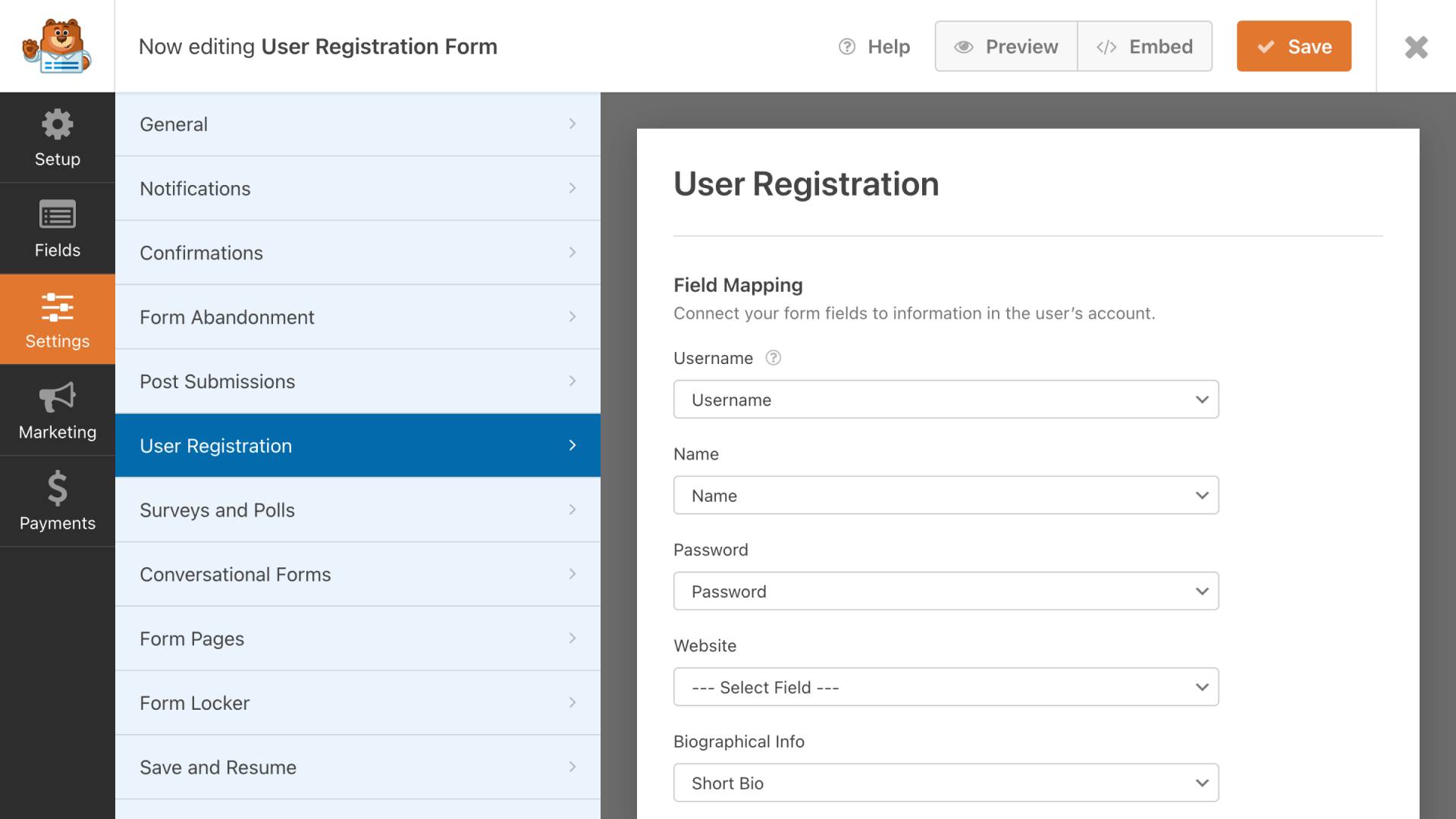


Reviews
There are no reviews yet.