WP Rocket Pro v3.15.4 (Pre-Activated ) – Make WordPress Load Fast
$39.00 Original price was: $39.00.$4.99Current price is: $4.99.
License: GPL | Version: v3.15.4 | Developer: WP Rocket
This is The Exact Same File as Distributed by The Developer (Click Here)
Looking to boost your website’s speed and performance? Enter WP Rocket Pro, a game-changing plugin that takes your WordPress site to the next level. With WP Rocket Pro, you can say goodbye to slow loading times and hello to a seamless user experience. This powerful tool optimizes your website’s caching, minifies your CSS and JavaScript files, and even offers lazy loading for images. But that’s not all. WP Rocket Pro also tackles database optimization, reducing the bloat and ensuring your site runs like a well-oiled machine. Plus, it’s super easy to use, with a simple interface and intuitive settings that even a tech newbie can navigate. So if you want your website to reach warp speed and leave your competition in the dust, WP Rocket Pro is the secret weapon you’ve been searching for. Don’t let a sluggish site hold you back—get ready to rocket your way to online success!
WP Rocket Pro is a powerful caching plugin that helps optimize your WordPress website’s performance. With WP Rocket Pro, you can boost your site’s loading speed, improve user experience, and increase search engine visibility. Its features include page caching, GZIP compression, and lazy loading for images, which all lead to faster load times. WP Rocket Pro also offers database optimization, minification of CSS and JavaScript files, and CDN integration. Upgrade to WP Rocket Pro to unleash the full potential of your website.
WP Rocket Pro: Unlocking the Power of Website Speed Optimization
Website speed is crucial for user experience and search engine rankings. One tool that has gained significant popularity in the WordPress community is WP Rocket Pro. With its powerful features and user-friendly interface, WP Rocket Pro allows website owners to optimize their site’s speed effortlessly. In this article, we will delve into the key features, benefits, and tips for using WP Rocket Pro effectively.
1. Boost Your Website Performance with Caching
Caching is the process of storing static versions of your website’s content, such as HTML, CSS, and JavaScript files, in order to deliver them to users more efficiently. WP Rocket Pro simplifies the caching process by automatically enabling page caching, browser caching, and object caching. This means that your website’s pages can be quickly loaded from a user’s browser cache, reducing the server load and improving overall performance. Furthermore, WP Rocket Pro offers advanced options like cache preloading, which ensures that your website’s cache is always up-to-date.
The Benefits of Caching
Caching offers several benefits for your website. Firstly, it speeds up the loading time, resulting in a better user experience. Research has shown that a one-second delay in website loading time can lead to a 7% reduction in conversions. Secondly, caching reduces server load, allowing your website to handle more simultaneous visitors without straining the server resources. Finally, caching can also improve your search engine rankings as Google considers website speed as a ranking factor.
2. Minify and Combine Files for Optimal Performance
Website performance can be optimized by reducing the size and number of files that need to be loaded by a visitor’s browser. This can be achieved through file minification and file combination. WP Rocket Pro simplifies these tasks by automatically minifying your website’s HTML, CSS, and JavaScript files. Additionally, it allows you to combine multiple files into a single file, reducing the number of HTTP requests made by a visitor’s browser.
The Benefits of Minification and File Combination
Minification removes unnecessary characters from your website’s code, such as whitespace and comments, reducing file sizes and improving loading times. Combining files further reduces the number of requests made by a visitor’s browser, resulting in faster loading times and improved website performance. These optimizations not only enhance user experience but also contribute to better search engine rankings.
3. Lazy Load Images and Videos for Faster Page Rendering
Images and videos are often the heaviest elements on a webpage and can significantly impact loading times. WP Rocket Pro offers a feature called lazy loading, which defers the loading of images and videos until they are visible in the user’s viewport. This means that only the content immediately visible to the user is loaded initially, reducing the overall page size and improving the initial loading time. As the user scrolls down the page, WP Rocket Pro intelligently loads the remaining media elements, ensuring a smooth user experience.
The Benefits of Lazy Loading
Lazy loading decreases the initial payload of a webpage and reduces the first contentful paint time, meaning that visitors can start interacting with your website faster. This can lead to increased user engagement, longer session durations, and improved conversion rates. Additionally, lazy loading also saves bandwidth for users on limited data plans or slower internet connections.
4. Optimize and Minimize External Resources
External resources such as fonts, scripts, and third-party services can impact your website’s loading times. WP Rocket Pro provides options to optimize and minimize these resources, ensuring that only essential elements are loaded. With its built-in compatibility with popular CDNs (Content Delivery Networks), you can offload static files to multiple servers worldwide, decreasing latency and improving overall performance.
The Benefits of Resource Optimization
By optimizing and minimizing external resources, you can further reduce the number of requests made by a visitor’s browser, resulting in faster loading times. Additionally, offloading static files to a CDN ensures that your website’s content can be served from the closest server to the user, reducing latency and improving the overall browsing experience.
5. Easy Configuration and Real-Time Monitoring
WP Rocket Pro offers a user-friendly interface that allows you to configure and monitor your website’s performance in real-time. With its intuitive settings panel, you can optimize your website with just a few clicks, without the need for technical expertise. Furthermore, WP Rocket Pro provides comprehensive monitoring tools that allow you to track the improvements in your website’s loading times and performance.
Monitoring and Tracking Your Website’s Performance
Monitoring and tracking your website’s performance is crucial to understand the impact of optimizations made using WP Rocket Pro. By using real-time monitoring tools, you can analyze loading times, page sizes, and other performance metrics to identify areas for improvement and measure the effectiveness of your optimizations.
The Future of Website Speed Optimization
1. The Rise of Mobile-first Optimization
In an era where mobile internet usage has surpassed desktop, optimizing websites for mobile devices has become imperative. WP Rocket Pro is at the forefront of mobile-first optimization, with features like lazy loading and resource optimization that cater to the unique challenges of mobile browsing. As mobile devices continue to dominate internet usage, website owners must prioritize mobile optimization to provide a seamless experience for their visitors.
2. Artificial Intelligence and Automation
The integration of artificial intelligence and automation technologies is revolutionizing website speed optimization. Tools like WP Rocket Pro are increasingly leveraging AI algorithms to analyze website performance, identify optimization opportunities, and automate the implementation of these optimizations. This allows website owners to improve speed and performance with minimal manual effort.
3. Focus on Core Web Vitals
Core Web Vitals, a set of metrics introduced by Google, are becoming a crucial factor in website rankings. These metrics, which include loading speed, interactivity, and visual stability, focus on providing a better user experience. WP Rocket Pro and similar optimization tools will continue to evolve to prioritize these metrics and help website owners meet the standards set by search engines. In conclusion, WP Rocket Pro is a powerful tool that empowers website owners to optimize the speed and performance of their websites effortlessly. With features like caching, file minification, lazy loading, and resource optimization, WP Rocket Pro offers a comprehensive set of tools to enhance user experience, improve search engine rankings, and boost website performance. By staying abreast of the latest trends in website optimization, such as mobile-first optimization, artificial intelligence, and core web vitals, WP Rocket Pro is shaping the future of website speed optimization. Unlock the power of WP Rocket Pro and take your website performance to new heights.
Key Takeaways
- WP Rocket Pro is a powerful plugin for optimizing website performance.
- It helps improve website speed, resulting in faster loading times.
- With WP Rocket Pro, you can easily enable caching and minification for your site.
- Lazy loading feature helps load images only when they are in the viewport.
- This plugin also offers database optimization to improve website efficiency.
Frequently Asked Questions
In this section, we will answer some common questions related to WP Rocket Pro, a popular WordPress caching plugin.
What is WP Rocket Pro and how does it work?
WP Rocket Pro is a performance optimization plugin for WordPress websites. It improves website loading speed by caching static content, such as HTML, CSS, and JavaScript files. When a user visits a page, WP Rocket Pro serves the cached version rather than generating the page from scratch, resulting in faster page load times. It also offers other features like minification, lazy loading, and database optimization to further enhance website performance. WP Rocket Pro is easy to set up and does not require any technical knowledge.
WP Rocket Pro is a paid version of the WP Rocket plugin. It offers additional features and support for eCommerce sites, advanced caching options, and compatibility with popular plugins. The Pro version includes access to premium support from the WP Rocket team, ensuring prompt assistance and guidance for optimal performance.
How does WP Rocket Pro improve website performance?
WP Rocket Pro significantly improves website performance by implementing various optimization techniques. Firstly, it activates page caching, which stores a static version of web pages. This reduces the server load and decreases the time it takes to render a page. Secondly, it enables minification and concatenation of CSS and JavaScript files, reducing the file size and improving load times. Additionally, WP Rocket Pro implements lazy loading, which loads images and iframes only when they become visible, saving bandwidth and improving page speed.
WP Rocket Pro also offers database optimization, which cleans up unnecessary data and improves database efficiency. It supports browser caching, enabling the saving of static content on visitors’ browsers for faster subsequent visits. Lastly, WP Rocket Pro provides options for DNS prefetching, which resolves domain names in advance and reduces the time needed for establishing connections. By combining these performance optimization techniques, WP Rocket Pro ensures that websites load quickly, providing a better user experience and potentially boosting search engine rankings.
Is WP Rocket Pro suitable for all types of websites?
Yes, WP Rocket Pro is suitable for various types of websites, including blogs, business websites, online stores, and more. Its caching and optimization features are designed to enhance the performance of any WordPress website, regardless of its size or nature. Whether you have a small blog or a high-traffic eCommerce site, WP Rocket Pro can help improve page loading speed and overall performance.
Furthermore, WP Rocket Pro is compatible with popular plugins and themes in the WordPress ecosystem, ensuring smooth integration and optimal performance with your existing website setup. It is a versatile solution that can be customized to fit the specific needs of different websites, making it a valuable tool for website owners looking to enhance their site’s performance.
Can WP Rocket Pro be used on non-WordPress websites?
No, WP Rocket Pro is designed specifically for WordPress websites. It leverages the architecture and capabilities of the WordPress content management system to optimize website performance. WP Rocket Pro integrates seamlessly with WordPress and its plugins and works efficiently within the WordPress ecosystem. If you have a non-WordPress website, there are other caching and performance optimization solutions available that are tailored to different platforms and frameworks.
However, if you have a WordPress website, WP Rocket Pro is highly recommended for its ease of use, comprehensive feature set, and ability to significantly improve website performance. It is a popular choice among WordPress users and has received positive reviews for its effectiveness in speeding up websites and enhancing the user experience.
Is WP Rocket Pro easy to set up for users without technical knowledge?
Yes, WP Rocket Pro is designed to be user-friendly and easy to set up, even for users without technical knowledge. The plugin comes with a user-friendly interface and intuitive settings that can be easily configured through the WordPress dashboard. WP Rocket Pro offers a one-click setup option that applies recommended settings to optimize website performance automatically. This makes it accessible to users who may not have a deep understanding of caching and performance optimization.
Additionally, WP Rocket Pro provides clear documentation and tutorials to guide users through the setup process. The WP Rocket team also offers premium support to assist users with any questions or technical issues they may encounter. With these resources and assistance available, users can confidently set up and configure WP Rocket Pro to improve their website’s performance, regardless of their technical expertise.
WP Rocket WordPress Plugin Settings 2023 ????WordPress Speed Optimization WP Rocket (3 Minute Setup)
Summary
WP Rocket Pro helps make websites load faster by optimizing their performance and improving user experience. It has easy-to-use features like caching, lazy loading, and minification. By using WP Rocket Pro, websites can reduce their load times, improve their search engine rankings, and attract more visitors. It is a valuable tool for website owners looking to enhance their site’s speed and performance without the need for technical expertise. Plus, it is compatible with most WordPress themes and plugins, making it a versatile choice.
How to install WP Rocket Pro?
Installing WP Rocket Pro is easy. First, you need to purchase the plugin from the WP Rocket website. Once you have purchased the plugin, you will receive a zip file that you can download to your computer. Next, log in to your WordPress dashboard, go to Plugins > Add New, and click the Upload Plugin button. Choose the zip file you downloaded and click Install Now. Once the plugin has been installed, click the Activate Plugin button to activate it.
WP Rocket Pro v3.15.4 Changelog
Bugfix: Fix timeout issues related to DB latency on sites with a lot of private posts(#6181)
Bugfix: Clean query string version of the homepage with rocket_clean_home (#3444)
Bugfix: Fix DOMException with Lazyload Background CSS due to incorrect selector (#6199)
Bugfix: Wrong URL is purged when purging from a translated page with Weglot (#5279)
Bugfix: Error messages for RUCSS or not kept after the 3rd retry (#6240)
Bugfix: RUCSS DB submitted_at field is not updated correctly (#6242)
WP Rocket Pro v3.15.0.1 Changelog
Bugfix: Fix a problem with displaying images added using CSS pseudo-classes elements when LazyLoad Background CSS Images feature is enabled (#6132)
Enhancement: Include the LazyLoad Background CSS Images feature when sending data to Support (#6139)
WP Rocket Pro v3.15 Changelog
New feature: Lazy Load CSS background images
Enhancement: Get rid of Combine CSS files option
Enhancement: Fix conflict between Monolog 1x and 2.x
Bugfix: Prevent from clearing the Remove Unused CSS while saving the options
WP Rocket Pro v3.14.4.2 Changelog
Bugfix: Make sure not to display changed domain warning in multidomain environment
WP Rocket Pro v3.14.4.1 Changelog
Bugfix: Make sure not to display changed domain warning on ajax requests (#6105)
WP Rocket Pro v3.14.4 Changelog
Enhancement: Display a message after detecting the domain change (#5667)
Enhancement: Make sure to clean failed Action Scheduler preload entries (#6059)
Enhancement: Make sure not to exceed the defined number of Action Scheduler pending preload items (#6058)
Bugfix: Guard against unexpected value in RUCSS filter (#5994)
Bugfix: Improve the query related to the exclusion of private posts from preload. It could have been causing high CPU usage in specific conditions (#6097)
3rd-party compatibility: Remove the usage of deprecated Polylang function (#5967)
3rd-party compatibility: Introduce compatibility with TranslatePress (#4190)
3rd-party compatibility: Display a notice when saving Divi template (#5837)
WP Rocket Pro v3.14.3 Changelog
Enhancement: Reduce the number of calls to Cloudflare APO when updating the post (#6043)
Enhancement: Enhance handling the incompatibility plugins by moving the list to cloud (#6041)
Enhancement: Make sure that the cache is cleared during the update only when needed (#5958)
Bugfix: Make sure to do a mobile request to the homepage in priority when activating the plugin or clearing Used CSS (#6040)
WP Rocket Pro v3.14.1 Changelog
WP-Rocket is a powerful plugin that can significantly improve the speed and performance of websites. The plugin is regularly updated to include new features and improvements. The changelog is a useful resource that documents all the updates and changes made to the plugin. If you haven’t already, we highly recommend giving WP-Rocket a try to see the difference it can make to your website.
Bugfix: Fixes a problem when the Cloudflare notice disappears unexpectedly (#5979)
Bugfix: Fixes a problem when the Cloudflare CDN notice is not displayed (#5976)
Bugfix: Fixes “UsedCSS::revert_to_pending” fatal error (#5927)
Bugfix: Fixes conflict with some membership plugins and their redirections (#5971)
Enhancement: Make plugin names from Dynamic List case sensitive (#5915)
Enhancement: Prevent Preload feature from making requests to private pages (#5885)
Enhancement: Add filter to make sure that specific CSS is not added to the Used CSS (#5283)
Enhancement: Add logic to preload only specific pages (#6001)
3rd-party compatibility: Make sure that the root cache directory is cleared when using WPML with directory for the default language (#5611)
You must be logged in to post a review.
What is included?
Documentation You will find the item’s documentation within the .zip file you download.
Updates Available
You'll always have access to the latest features, fixes, and security updates. Simply re-download the item to get the most up-to-date files. You can find the updates change-log on the item’s description.
What is not included?
Author Support
Author support is not available for items downloaded on GPLClick. If you need support from this item’s author, we recommend you take a look at this item on Original Author. If support is offered, you will receive 6 months of support when you purchase the item there.
Technical support from GPLClick
GPLClick doesn’t offer technical support for individual items. If you need further assistance, please visit our Help center and create Support Tickets here.
Automatic updates All updates require manual installation.

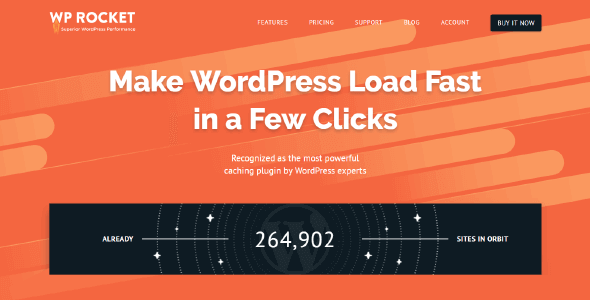
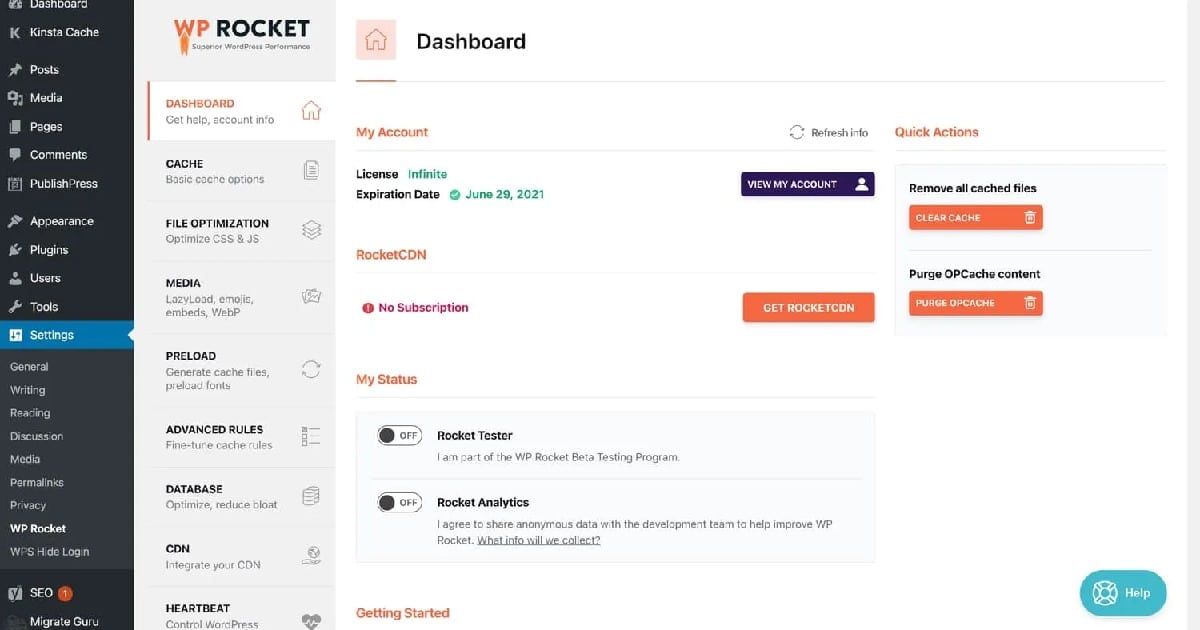

Reviews
There are no reviews yet.