LearnDash LMS WordPress Plugin v4.25.8
$49.00 Original price was: $49.00.$3.99Current price is: $3.99.
License: GPL | Version: v4.25.8 | Developer: LearnDash
This is The Exact Same File Distributed by The Developer (Click Here)
Are you looking to enhance your online learning experience? Look no further than LearnDash LMS. This powerful learning management system is designed to help educators and trainers create and deliver engaging courses in a user-friendly format. Whether you’re a teacher, entrepreneur, or corporate trainer, LearnDash LMS provides all the tools you need to create interactive and dynamic courses that captivate your learners. Gone are the days of static content and boring lectures. With LearnDash LMS, you can incorporate multimedia elements, quizzes, and assignments to keep your learners actively engaged and motivated. The intuitive interface allows you to easily organize and structure your course content, making it easy for learners to navigate and access the information they need. Plus, with features like gamification and progress tracking, you can make learning a fun and rewarding experience for your students. So, if you’re ready to take your online learning to the next level, join the thousands of educators around the world who have already chosen LearnDash LMS as their go-to learning management system.
LearnDash LMS is a learning management system (LMS) that allows you to create and manage online courses. With its powerful features and user-friendly interface, LearnDash makes it easy to build engaging e-learning experiences. Whether you’re a teacher, trainer, or business owner, LearnDash offers a range of tools and customization options to meet your specific needs.
Introduction to LearnDash LMS
LearnDash LMS is a powerful learning management system that allows you to create and manage online courses with ease. Whether you are an individual looking to share your knowledge or a business aiming to train your employees, LearnDash provides all the necessary tools and features to make your online learning experience seamless and effective.
In this article, we will guide you through the process of using LearnDash LMS, from setting up your courses to managing user enrollments and tracking progress. By the end of this article, you will have a comprehensive understanding of how to leverage LearnDash for your online learning needs.
Step 1: Setting Up Your Courses
Before you can start creating and delivering online courses, you need to set up your courses within the LearnDash LMS platform. This involves defining the course structure, creating lessons and topics, and adding any necessary multimedia content.
To begin, log in to your LearnDash admin dashboard and navigate to the Courses tab. Here, you can click on the “Add New” button to create a new course. Provide a title, description, and any other relevant information for your course. You can also set the course price, if applicable.
Once you have created the course, you can start adding lessons and topics. Lessons are the building blocks of your course and can contain various types of content such as videos, quizzes, and assignments. Topics, on the other hand, represent the different sections or modules within a lesson.
With LearnDash’s intuitive course builder, you can easily drag and drop lessons and topics to organize them in the desired order. You can also customize the course settings, such as enabling drip-feed content or setting prerequisites for certain lessons.
Step 2: Managing User Enrollments
Once your courses are set up, you need to manage user enrollments to grant access to your content. LearnDash offers flexible enrollment options, allowing you to manually enroll users, automatically enroll them upon registration, or use a combination of both.
To manually enroll users, navigate to the Users tab in your admin dashboard. Here, you can search for specific users or filter them based on different criteria. Once you find the user you want to enroll, simply click on the “Enroll” button and select the course(s) you want to grant access to.
If you prefer automatic enrollment, you can configure the settings under the Access Mode section of your course settings. You can choose to automatically enroll users upon registration or after a specific period of time. This is particularly useful for drip-feeding content or running time-limited courses.
Additionally, LearnDash allows you to set up group-based access, where you can create user groups and assign specific courses to each group. This is especially beneficial for businesses or organizations that want to provide tailored learning experiences to different teams or departments.
Step 3: Tracking User Progress
Monitoring and tracking user progress is crucial to ensure the effectiveness of your online courses. LearnDash provides comprehensive reporting and analytics tools that allow you to keep tabs on your learners’ performance and engagement.
In the Reports tab of your admin dashboard, you can access various reports that provide insights into user progress, quiz results, course completions, and more. These reports can be filtered by date range, course, or user, enabling you to analyze specific segments of your learner base.
Furthermore, LearnDash integrates with popular learning analytics plugins and tools, such as Tin Can API and xAPI, allowing you to collect and analyze more detailed data about user interactions and learning outcomes.
By regularly reviewing and analyzing user progress reports, you can identify areas for improvement, tweak your course content, and make data-driven decisions to enhance the overall learning experience.
Step 4: Enhancing User Engagement
Engaging your learners is key to ensuring their active participation and successful completion of your online courses. LearnDash provides various features and functionalities to enhance user engagement and foster a dynamic learning environment.
One of the ways to boost engagement is by incorporating interactive quizzes and assessments within your courses. LearnDash offers a range of quiz options, including multiple-choice, true/false, and essay questions. You can also set up timers, randomize question orders, and provide customized feedback to keep learners motivated and involved.
Another effective method is to leverage the power of discussion forums and social learning. LearnDash seamlessly integrates with popular forum plugins, such as bbPress and BuddyPress, allowing learners to interact, ask questions, and share insights with fellow course participants.
Furthermore, you can utilize gamification techniques to create a gamified learning experience. LearnDash supports various gamification plugins that enable you to award points, badges, or certificates to learners based on their achievements and progress. This not only adds an element of fun but also incentivizes learners to actively engage with the course content.
Step 5: Providing Ongoing Support
Lastly, it is important to offer ongoing support to your learners to ensure a smooth learning experience. LearnDash provides multiple avenues for you to provide assistance and address any queries or issues that your learners may have.
The simplest way to offer support is through the course content itself. You can include comprehensive instructions, FAQs, and troubleshooting tips within your lessons or topics to proactively address common concerns.
Additionally, LearnDash enables you to set up dedicated support forums or community spaces where learners can seek help from both instructors and fellow learners. This collaborative approach not only encourages knowledge sharing but also reduces the burden on individual instructors to provide one-on-one support.
Lastly, you can leverage LearnDash’s email notification system to send automated reminders, announcements, or updates to your learners. This helps to keep them informed and engaged throughout the course duration.
Conclusion
By following these steps, you can effectively utilize LearnDash LMS to create and manage online courses with ease. From setting up your courses to managing user enrollments, tracking progress, enhancing engagement, and providing ongoing support, LearnDash offers all the necessary tools and features to ensure a seamless and effective online learning experience.
Frequently Asked Questions
LearnDash LMS is a popular learning management system (LMS) plugin for WordPress. It allows you to create and manage online courses, deliver quizzes and assignments, track learner progress, and much more. With LearnDash, you can easily create a robust e-learning platform and provide a seamless learning experience for your students.
Question 1: What are the key features of LearnDash LMS?
LearnDash LMS comes with a wide range of features to enhance your online learning platform. Some key features include:
– Course builder: Easily create and organize courses using a drag-and-drop interface.
– Quiz and assignment management: Create quizzes and assignments to assess learner progress and comprehension.
– Gamification: Use badges, points, and certificates to motivate learners and enhance engagement.
– Progress tracking: Monitor learner progress and performance with detailed reporting and analytics.
– Drip feed content: Deliver course content in a structured manner to keep learners engaged over time.
Question 2: Can I sell courses using LearnDash LMS?
Absolutely! LearnDash LMS provides seamless integration with popular e-commerce plugins like WooCommerce, Easy Digital Downloads, and more. This allows you to easily sell your courses and manage payments. You can set different pricing options, create memberships, offer discounts, and even sell course bundles to maximize your revenue.
With LearnDash, you have complete control over your pricing and can monetize your online courses effectively.
Question 3: Is LearnDash LMS suitable for both small and large organizations?
Yes, LearnDash LMS is suitable for organizations of all sizes. Whether you’re a solopreneur, a small business, or a large enterprise, LearnDash can cater to your needs. The flexible course builder and extensive customization options allow you to create a tailored learning experience for your audience.
Additionally, LearnDash LMS offers scalable solutions, meaning you can easily accommodate a growing number of learners without compromising on performance or user experience.
Question 4: Can I integrate third-party tools with LearnDash LMS?
Absolutely! LearnDash LMS offers seamless integration with a wide range of third-party tools and plugins. Whether you want to integrate with popular email marketing platforms, CRM systems, or webinar software, LearnDash has got you covered. This allows you to streamline your workflow and enhance the functionality of your e-learning platform.
Some popular integrations include Mailchimp, Salesforce, Zoom, and many more.
Question 5: Is there customer support available for LearnDash LMS?
Yes, LearnDash LMS offers dedicated customer support to assist you with any queries or issues you may encounter. They provide extensive documentation, video tutorials, and a support forum where you can find answers to common questions. Additionally, they offer priority support to their Pro and Plus license holders, ensuring timely assistance for any technical difficulties you may face.
With their reliable customer support, you can rest assured knowing that you have access to assistance whenever you need it.
LearnDash Setup & Review (Great New Features)
In conclusion, LearnDash LMS is a powerful tool that offers a comprehensive and user-friendly platform for online learning. With its wide range of features and intuitive interface, it empowers both educators and learners to create and engage in high-quality interactive courses. Whether you are a professional looking to enhance your skills or an organization aiming to provide top-notch training to your employees, LearnDash LMS is the ideal solution. By utilizing the extensive customization options and advanced tracking capabilities offered by LearnDash LMS, you can create a personalized and effective learning experience for your students. From quizzes and assignments to multimedia content and discussion forums, this platform provides all the necessary tools to foster collaboration and knowledge retention. With its seamless integration with popular content management systems like WordPress, LearnDash LMS ensures a smooth and hassle-free experience for both administrators and learners. So, why wait? Harness the power of LearnDash LMS and unlock the true potential of online education today!
You must be logged in to post a review.
What is included?
Documentation You will find the item’s documentation within the .zip file you download.
Updates Available
You'll always have access to the latest features, fixes, and security updates. Simply re-download the item to get the most up-to-date files. You can find the updates change-log on the item’s description.
What is not included?
Author Support
Author support is not available for items downloaded on GPLClick. If you need support from this item’s author, we recommend you take a look at this item on Original Author. If support is offered, you will receive 6 months of support when you purchase the item there.
Technical support from GPLClick
GPLClick doesn’t offer technical support for individual items. If you need further assistance, please visit our Help center and create Support Tickets here.
Automatic updates All updates require manual installation.



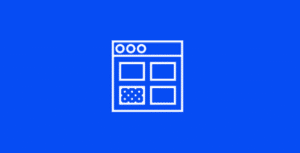

Reviews
There are no reviews yet.