Kalium Theme GPL v3.15 (Pre-Activated) – Creative Multipurpose WordPress & WooCommerce
$49.00 Original price was: $49.00.$3.99Current price is: $3.99.
License: GPL | Version: v3.15 | Developer: Themeforest
This is The Exact Same File as Distributed by The Developer (Click Here)
Kalium Theme GPL is a popular and highly rated WordPress theme that is available under the General Public License (GPL). This means that it is free and open source software that can be used, modified, and distributed by anyone. The GPL is a license that was created by the Free Software Foundation to protect the freedom of users to run, study, modify, and distribute software.
Kalium Theme Activation
Activating Kalium Theme on your WordPress website is a straightforward process that can be completed in just a few steps. Here’s how you can activate Kalium Theme on your website:
- Login to your WordPress dashboard and go to the “Appearance” section.
- Click on “Themes” and then “Add New.”
- In the search bar, type “Kalium Theme” and hit enter.
- Find the Kalium Theme in the search results and click on “Install.”
- Once the theme is installed, click on “Activate” to activate it on your website.
After you’ve activated Kalium Theme, you can start customizing your website to suit your needs. Kalium Theme comes with a range of customization options, including options for customizing the header, footer, fonts, colors, and more. You can also use the included demo content as a starting point for your own website.
In conclusion, activating Kalium Theme on your WordPress website is a simple process that can be completed in just a few steps. Whether you’re a creative professional, a business owner, or just someone who wants to create a great website, Kalium Theme is definitely worth considering. With its range of customization options, its integration with Elementor, and its built-in portfolio functionality, Kalium Theme is one of the best WordPress themes available today.
Difference Between Kalium Theme GPL and Kalium Theme Nulled
Kalium Theme is available in two versions: GPL (General Public License) and Nulled. The main difference between the two versions lies in their licensing and the way they can be used.
Kalium Theme GPL is a version of the theme that is released under the GPL license. This license is a type of open-source license that allows users to freely use, modify, and distribute the theme. The GPL license requires that any changes made to the theme must be made available under the same license. This means that anyone who uses Kalium Theme GPL must also make their changes to the theme available for others to use.
Kalium Theme Nulled, on the other hand, is a version of the theme that has been illegally modified or cracked. Nulled themes are distributed without the author’s permission, and they often include code that has been altered or removed. This can make the theme less secure and more vulnerable to attacks.
In conclusion, while Kalium Theme GPL is a legal and safe option for those who want to use the theme, Kalium Theme Nulled is an illegal and potentially dangerous option. If you’re looking to use Kalium Theme, it’s best to purchase a legitimate license and use the GPL version. Not only will this help you avoid any legal issues, but it will also ensure that you have access to the latest updates and support from the theme’s developers.
Kalium Theme Free Download
Gplclick is one such website that provides free GPL-licensed WordPress themes, including Kalium Theme. To download Kalium Theme from Gplclick, simply follow these steps:
- Go to the Gplclick website.
- Search for “Kalium Theme” in the search bar.
- Find the Kalium Theme in the search results and click on the download button.
- Once the download is complete, unzip the file and upload the theme to your WordPress website.
Please note that while Kalium Theme is available for free on Gplclick, it’s important to keep in mind that downloading themes from third-party websites can be risky. Some third-party websites may provide outdated or modified versions of themes, which can compromise the security of your website. Additionally, downloading Kalium Theme from a third-party website will not give you access to support and updates from the theme’s developers.
In conclusion, while it’s possible to download Kalium Theme for free from Gplclick, it’s generally recommended to purchase a legitimate license from the official website of the theme’s developer. This will help ensure that you have access to the latest updates and support, as well as the peace of mind that comes with using a legally obtained product.
You must be logged in to post a review.
What is included?
Documentation You will find the item’s documentation within the .zip file you download.
Updates Available
You'll always have access to the latest features, fixes, and security updates. Simply re-download the item to get the most up-to-date files. You can find the updates change-log on the item’s description.
What is not included?
Author Support
Author support is not available for items downloaded on GPLClick. If you need support from this item’s author, we recommend you take a look at this item on Original Author. If support is offered, you will receive 6 months of support when you purchase the item there.
Technical support from GPLClick
GPLClick doesn’t offer technical support for individual items. If you need further assistance, please visit our Help center and create Support Tickets here.
Automatic updates All updates require manual installation.

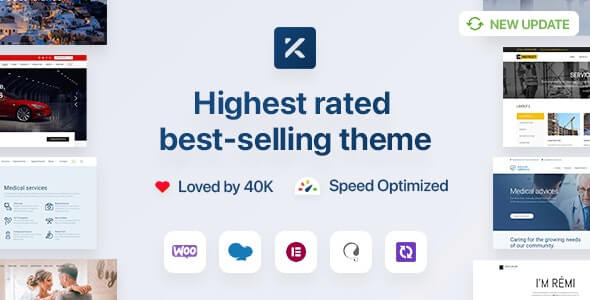


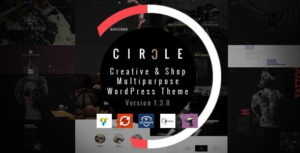



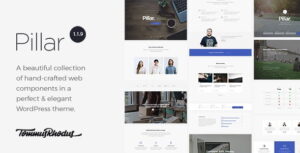

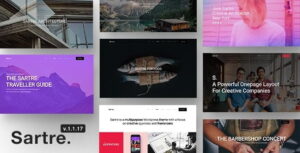
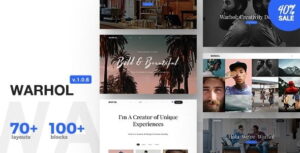

Reviews
There are no reviews yet.