Grand Tour Theme GPL v5.3.13 | Travel Agency WordPress
$49.00 Original price was: $49.00.$3.99Current price is: $3.99.
License: GPL | Version: v5.3.13 | Developer: Themeforest
This is The Exact Same File as Distributed by The Developer (Click Here)
Grand Tour Theme GPL Easy Setup With Predefined Demos We provide a number of predefined demos for different tour & travel sites so you got a great starting point for your site. Design to Increase Conversion Rate Generally, other tour operator themes has bored & old layout which make the conversion rates low. So we design a theme to maximize conversion. Various Booking Options Every Tour Operators have different requirements when it comes to booking method. So we provided 3 booking options for you.
Grand Tour Theme Best Features
Recently View Tours: Your potential customers will be able to switch between recently viewed tours easily and quickly find tours they are recently interested in.
Destination & Related Tours: Destinations page is very handy for displaying city & place information You can also add related tours to each destination for cross-selling.
Grand Tour Theme Customizer Support: The theme has 300+ options that you can use to customize your site with a live preview instantly.
Intuitive Live Content Builder: Keynote app-like interface with live preview so anyone can create a beautiful page easily.
Easy To Use Keynote-Like Interface: Intuitive content builder with keynote app-like interface Clear overview content inspector and preview changes instantly.
Add & Manage Contents Visually: Instead of showing icons. When you select content to add to the page. It displays screenshots of content visually.
Grand Tour Theme Import Demo: Quickly and easily import our demo contents including pages, posts, widgets, theme options, and other settings with only one click.
Translation Ready: The Grand Tour theme is translation ready so you just add a translation file and it works seamlessly.
The smoothest parallax scroll: Tell your stories with our provided smooth parallax scrolling with rendering performance of 60fps.
8 Predefined Stylings: Get your website working in a short time with our pre-defined 8 demo layouts.
8 Predefined Colors: Get your website working in a short time with our pre-defined 8 demos colors.
Custom Map Stylings: Easily customize Google Maps styling including color scheme & pointer.
White Label Theme Admin: You can upload your logo to the theme admin panel so it looks more professional to your customer.
Outstanding Support: We always value our customers so we provide outstanding support through the ticketing system and theme documentation.
Free Premium Plugins ($93 valued) We tested popular plugins on the market with premium plugins (Revolution Slider, Booked, and lightbox) included.
Grand Tour Theme Installation
In order to begin installing the Grand Tour theme. You need the latest version of WordPress. Here is the download URL. Once you downloaded and set it up, You are ready to go.
Upon downloading the package, you will have an Installable Theme File (.zip) inside the theme package. Follow the steps below to install the theme.
- Go to your WordPress Dashboard and navigate to Appearance > Themes
- Click Add new and hit the upload button
- Select Grand Tour Installable Theme File (.zip) file from your computer and click the “Install Now” button
- Once finished uploading the theme file. Go to Appearance > Themes and activate it.
- Then you will be redirected to the theme admin panel page and next step you need to install the Revolution Slider plugin and add your contents.
Import Demo Grand Tour Theme
When you first install the theme. It won’t include all the extra content that you have seen from the live demo site. You can import Grand Tour Demo content. Go to Theme Setting > Demo Content and select which demo you want to import then click “Import Selected”.
You must be logged in to post a review.
What is included?
Documentation You will find the item’s documentation within the .zip file you download.
Updates Available
You'll always have access to the latest features, fixes, and security updates. Simply re-download the item to get the most up-to-date files. You can find the updates change-log on the item’s description.
What is not included?
Author Support
Author support is not available for items downloaded on GPLClick. If you need support from this item’s author, we recommend you take a look at this item on Original Author. If support is offered, you will receive 6 months of support when you purchase the item there.
Technical support from GPLClick
GPLClick doesn’t offer technical support for individual items. If you need further assistance, please visit our Help center and create Support Tickets here.
Automatic updates All updates require manual installation.




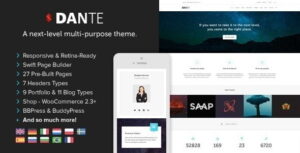






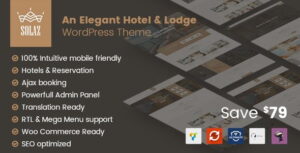

Reviews
There are no reviews yet.