BeTheme GPL v28.2.1 (Pre-Activated) – Responsive Multipurpose WordPress Theme
$49.00 Original price was: $49.00.$4.99Current price is: $4.99.
License: GPL | Version: v28.2.1 | Developer: Themeforest
This is The Exact Same File as Distributed by The Developer (Click Here)
The package could not be installed. The theme is missing the style.css stylesheet.
A common issue that can occur when installing a WordPress themes is “The package could not be installed. The theme is missing the style.css stylesheet.” error message being displayed when uploading or activating the theme.
One of the reasons you may receive this error is that you have uploaded the incorrect file.
- All files and documentation (full zip folder). You will need to extract and locate the installable WordPress file. (below)
Upload the Installable WordPress file admin area
- Log in to your WordPress admin area.
- Browse to Appearance Themes.
- Click on ‘Add New’.
- Click ‘Upload’.
- Browse and select the theme zip file to ‘Upload’.
Upload Via FTP
- WordPress files can also be uploaded manually via FTP.
- Upload the files to /wp-content/themes/ folder on your server.
- Login to your WordPress admin area to change the theme.
- Check out the guide on WordPress.org here.
More Help Support
Create a Ticket Here: https://gplclick.com/my-account/wcsts-user-tickets-area/
Betheme GPL is a popular, multipurpose WordPress theme that can be used to create various types of websites, including blogs, portfolios, and business sites. It is known for its flexibility and customization options, including a large number of pre-designed templates and modules. Additionally, Betheme is fully responsive, meaning that it adapts to different screen sizes and devices for an optimal viewing experience.
To use Betheme, you’ll need to follow these steps:
- Install WordPress: Betheme is a WordPress theme, so you’ll need to have a WordPress site up and running to use it.
- Purchase and download Betheme: You can purchase Betheme from Our website, then download the theme package.
- Install Betheme: Once you have the theme package, you can install it on your WordPress site by uploading it through the WordPress dashboard (Appearance > Themes > Add New > Upload Theme).
- Activate Betheme: After installation, you’ll need to activate Betheme as your current theme. You can do this by going to the Themes section in the WordPress dashboard and clicking on the Activate button.
- Customize Betheme: Once activated, you can customize your site’s appearance and layout by using the Betheme Options Panel. This panel provides a range of customization options, including color schemes, fonts, and layout options.
- Import demo content: If you want to start with a pre-designed layout, you can import the demo content using the Betheme demo content importer. This will give you a starting point to work from and make customizing your site easier.
- Start adding content: Finally, you can start adding your own content, such as pages, posts, and images, to your site to make it truly your own.
These are the basic steps to use Betheme, but there may be additional steps or configurations required depending on your specific needs and goals.
How To Update BeTheme GPL
Updating a GPL (General Public License) theme, such as Betheme, is important to keep your website secure and ensure it continues to function correctly. Here are the steps to update a GPL theme:
- Back up your website: Before making any updates, it’s always a good idea to back up your website, including your theme and all its files, in case something goes wrong.
- Check for updates: Go to your WordPress dashboard, and navigate to Appearance > Themes. You should see a notification if an update is available for your theme.
- Download the update: Click the update link and the new version of the theme will be downloaded to your site.
- Install the update: Follow the instructions provided to install the updated theme. Some themes may require you to manually replace the old files with the new ones.
- Test the update: After installing the update, it’s important to check that everything is working as expected, and that your customizations and data are preserved.
- Repeat for all GPL Betheme: If you have multiple Betheme GPL installed, repeat the update process for each one.
Note: Some themes may have specific instructions for updating, so be sure to check the documentation or support resources provided by the theme author if you’re unsure.
Betheme GPL is Full of different pre-built websites at 1 click
Constantly we add new demos at users’ requests. So far we created websites for electric, veterinarian, loan agency, charity agency, sitters, moving companies, barbers, health magazines, book writers, plumbers, art agencies, interior design companies, webmasters, applications, SEO agencies, universities, event companies, developer, car rental, shop and much more.
Betheme GPL makes it all easy!
If you have your own idea for a great homepage, please do not hesitate and tell us about that. We consider all your ideas!
You must be logged in to post a review.
What is included?
Documentation You will find the item’s documentation within the .zip file you download.
Updates Available
You'll always have access to the latest features, fixes, and security updates. Simply re-download the item to get the most up-to-date files. You can find the updates change-log on the item’s description.
What is not included?
Author Support
Author support is not available for items downloaded on GPLClick. If you need support from this item’s author, we recommend you take a look at this item on Original Author. If support is offered, you will receive 6 months of support when you purchase the item there.
Technical support from GPLClick
GPLClick doesn’t offer technical support for individual items. If you need further assistance, please visit our Help center and create Support Tickets here.
Automatic updates All updates require manual installation.


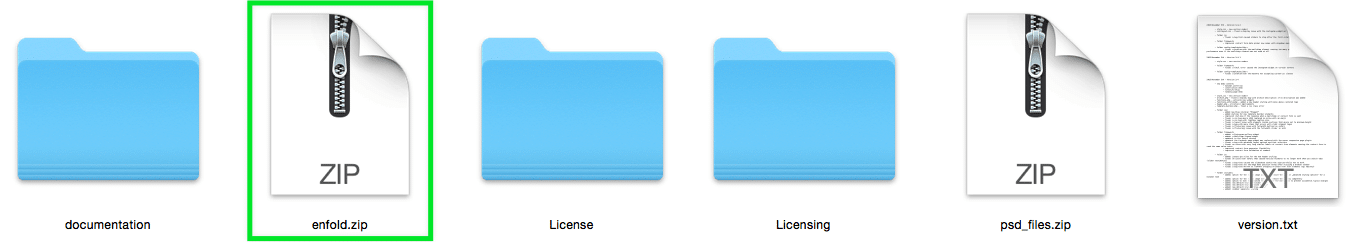


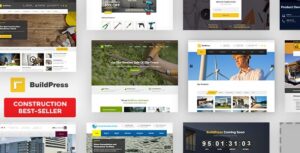








Reviews
There are no reviews yet.