All in One Migration Unlimited Extension v2.81
$49.00 Original price was: $49.00.$4.99Current price is: $4.99.
License: GPL | Version: v2.81 | Developer: ServMask
This is The Exact Same File as Distributed by The Developer (Click Here)
All in One WP Migration Unlimited Extension refers to a plugin for the WordPress content management system that allows users to export and import website data, including posts, pages, comments, custom fields, categories, tags, and media files. The “Unlimited” version of the plugin lifts the storage size limit, which is a restriction on the amount of data that can be exported or imported in the free version of the plugin.
This plugin can be useful for users who need to transfer their website from one hosting service to another, or from a development site to a production site. It can also be used for creating backups of a WordPress website or for cloning a website to a different location.
All In One Wp Migration Unlimited Extension Free Download
The “All-in-One WP Migration Unlimited Extension” is a premium plugin, meaning it is not available for free download. However, there is a free version of the plugin available on the WordPress plugin repository, which allows users to perform basic migration tasks with limited storage size.
If you need to download the unlimited version of the plugin, you will need to purchase a license from Our GplClick. Keep in mind that downloading plugins from unauthorized sources is not recommended, as it may compromise the security of your website and can potentially lead to the installation of malicious software.
It’s always recommended to download plugins from trusted sources, such as the WordPress plugin repository, to ensure the safety and security of your website.
Also, Check All ServMask Products
All In One WP Migration Amazon S3 Extension
All In One WP Migration FTP Extension
All In One WP Migration Google Drive Extension
All In One WP Migration Multisite Extension
All In One WP Migration URL Extension
Why Need To Buy All-in-One WP Migration Unlimited Extension Plugin
All-in-One WP Migration Unlimited Extension, Remove the import limit of 512MB, Use on any number of websites that you own, Restore backup from the server, WP CLI commands.
A Step-by-Step Guide on How to Install All in One WP Migration Unlimited Extension
Are you looking for a reliable and efficient way to migrate your WordPress site? Look no further than the All in One WP Migration plugin. With its Unlimited Extension, you can easily migrate your site without any size restrictions.
Step 1: Install All-in-One WP Migration Plugin Before you can use the Unlimited Extension, you must first install the All-in-One WP Migration plugin. You can do this by navigating to your WordPress dashboard, clicking on “Plugins” in the sidebar, and selecting “Add New.” Search for “All in One WP Migration,” click “Install,” and then “Activate.”
Step 2: Purchase the Unlimited Extension Once you’ve installed the All in One WP Migration plugin, you’ll need to purchase the Unlimited Extension.
Step 3: Download the Extension After purchasing the Unlimited Extension, you’ll receive a download link. Click on the link to download the extension to your computer.
Step 4: Upload and Install the Extension Go back to your WordPress dashboard and navigate to “Plugins” once again. Click on “Add New,” then select “Upload Plugin.” Choose the Unlimited Extension file you just downloaded and click “Install Now.” Once the installation is complete, click “Activate Plugin.”
Step 5: Use the Unlimited Extension Congratulations! You’ve successfully installed the All in One WP Migration Unlimited Extension. You can now use it to migrate your WordPress site without any size restrictions. Simply navigate to “All in One WP Migration” in your WordPress dashboard and select “Export.” Follow the prompts to export your site and then import it into your new location using the same plugin.
All-in-one Wp Migration Unlimited Extension v2.81
the All-in-One WP Migration Unlimited Extension v2.79 is an excellent choice. This powerful plugin allows you to easily migrate and backup your WordPress website without any hassle. Let’s take a closer look at what this plugin has to offer.
Unlimited Extension
One of the standout features of the All-in-One WP Migration Unlimited Extension v2.56 is its unlimited extension. This means that you can backup and migrate an unlimited number of WordPress websites, making it an ideal solution for developers or agencies with multiple sites to manage.
Easy to Use
This plugin is designed to be user-friendly and intuitive. You don’t need to be a tech expert to use it, as the interface is simple and easy to navigate. With just a few clicks, you can migrate your entire website, including your themes, plugins, database, and media files.
Compatibility
The All-in-One WP Migration Unlimited Extension v2.81 is compatible with a wide range of hosting providers and WordPress versions. Whether you’re running a small blog or a large e-commerce site, you can rest assured that this plugin will work seamlessly with your website.
Fast and Efficient
This plugin is designed to be fast and efficient, allowing you to migrate and back up your website in minutes. It uses a proprietary compression algorithm that reduces the size of your backups, making it easy to transfer and store them.
Affordable
Despite its many features, the All-in-One WP Migration Unlimited Extension v2.81 is very affordable. It offers a one-time payment option, so you don’t have to worry about monthly or annual fees. This makes it an ideal choice for small business owners or bloggers on a tight budget.
A Step-by-Step Guide on How to Install All-in-One WP Migration Unlimited Extension
With the All-in-One WP Migration Unlimited Extension, you can enjoy unlimited migration capabilities, including the transfer of large files and databases. In this guide, we will walk you through the process of installing the All-in-One WP Migration Unlimited Extension.
Step 1: Purchase and Download the Extension
To get started, you need to purchase and download the All-in-One WP Migration Unlimited Extension from the plugin’s GplClick website. The extension is not free, and you need to pay a one-time fee to access its features.
Step 2: Install the Extension
Once you have downloaded the extension, login to your WordPress dashboard and navigate to Plugins > Add New. Click on the “Upload Plugin” button and select the downloaded ZIP file. Click on “Install Now,” and wait for the installation process to complete.
Step 3: Activate the Extension
After the installation is complete, click on “Activate Plugin” to enable the All-in-One WP Migration Unlimited Extension on your website.
January SALE - Use coupon code CLICK25 for an instant 25% discount on all items | Valid till 31st JAN. The offer is applicable to all items Themes, Plugins, Memberships, Exclusive and Lifetime Deals.
You must be logged in to post a review.
What is included?
Documentation You will find the item’s documentation within the .zip file you download.
Updates Available
You'll always have access to the latest features, fixes, and security updates. Simply re-download the item to get the most up-to-date files. You can find the updates change-log on the item’s description.
What is not included?
Author Support
Author support is not available for items downloaded on GPLClick. If you need support from this item’s author, we recommend you take a look at this item on Original Author. If support is offered, you will receive 6 months of support when you purchase the item there.
Technical support from GPLClick
GPLClick doesn’t offer technical support for individual items. If you need further assistance, please visit our Help center and create Support Tickets here.
Automatic updates All updates require manual installation.

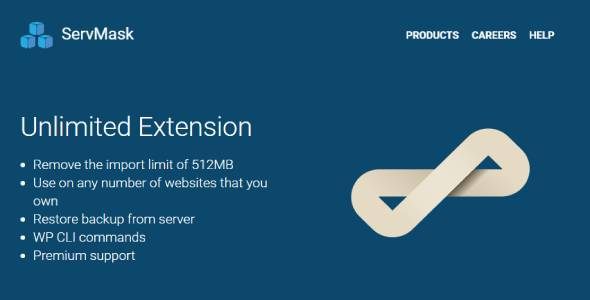

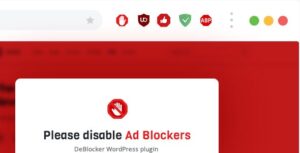









Reviews
There are no reviews yet.