Elime Theme GPL – Multipurpose Cosmetics & Fashion WordPress Theme
$49.00 Original price was: $49.00.$2.99Current price is: $2.99.
License: GPL | Developer: Themeforest
This is The Exact Same File as Distributed by The Developer (Click Here)
Elime Theme GPL is a modern, versatile, and powerful WordPress theme that is perfect for creating professional-looking websites of all types. Whether you are a blogger, business owner, or online store owner, Elime Theme GPL has the features and functionalities to meet all your needs.
The theme is built on the robust and flexible GPL framework, which means you have access to all its source code and can make any modifications you need to fit your specific requirements. This also means you can use it on unlimited websites without having to purchase a separate license for each one.
Elime Theme GPL Feature-Rich And Customizable
Elime Theme GPL comes loaded with a range of features that make it easy to customize your website. The theme is fully responsive, ensuring that your website looks great on all devices, from desktops to smartphones. It also includes several pre-built homepage designs and a visual page builder, allowing you to create stunning pages and layouts in minutes.
The theme also includes a range of customization options, including color and font options, header and footer styles, and the ability to add custom CSS. With these options, you can create a unique and personalized website that reflects your brand and meets your needs.
Elime Theme E-commerce Ready
If you are looking to create an online store, Elime GPL Theme is the perfect solution. The theme is fully integrated with WooCommerce, the most popular e-commerce plugin for WordPress, making it easy to set up and manage your store. You can easily add products, manage orders, and track your sales, all from the WordPress dashboard
Fast and Secure
Elime Theme GPL is optimized for speed and performance, ensuring that your website loads quickly and smoothly, even on slow connections. The theme is also built with security in mind and is regularly updated to fix any vulnerabilities. This gives you peace of mind, knowing that your website is protected from potential threats.
User-friendly and Supportive
Elime Theme GPL is easy to use, even for beginners. The theme comes with detailed documentation and video tutorials, making it simple to get started and customize your website. And if you need any help, the theme’s support team is always available to assist you.
if you are looking for a feature-rich, customizable, and secure WordPress theme, Elime Theme GPL is the ultimate solution. With its modern design, e-commerce capabilities, and user-friendly features, you can create a stunning website that meets all your needs.
How to Install Elime Theme in WordPress
Installing a new theme in WordPress is a simple process that can be done in just a few steps. In this article, we will show you how to install Elime Theme in WordPress, so you can start customizing your website and making it look great.
Step 1: Log in to Your WordPress Dashboard
The first step in installing Elime Theme is to log in to your WordPress dashboard. To do this, simply enter your website’s URL followed by “/wp-admin” (e.g. www.yourwebsite.com/wp-admin) into your browser’s address bar and enter your login credentials.
Step 2: Go to the Themes Section
Once you are logged in to your WordPress dashboard, go to the “Appearance” section and click on “Themes.” This will take you to the themes page, where you can see all the themes that are currently installed on your website.
Step 3: Click on the “Add New” Button
On the themes page, click on the “Add New” button to open the WordPress theme repository. From here, you can browse and search for new themes to install on your website.
Step 4: Search for Elime Theme
In the search bar at the top of the page, type in “Elime Theme” and hit enter. This will bring up a list of themes related to your search, including Elime Theme.
Step 5: Click on the “Install” Button
Once you have found Elime Theme, click on the “Install” button. WordPress will then download and install the theme onto your website.
Step 6: Activate the Theme
Once the theme is installed, you will need to activate it to make it the active theme for your website. To do this, simply click on the “Activate” button that appears after the installation process is complete.
And that’s it! You have now successfully installed Elime Theme on your WordPress website. You can now start customizing your website, adding content, and making it look great
You must be logged in to post a review.
What is included?
Documentation You will find the item’s documentation within the .zip file you download.
Updates Available
You'll always have access to the latest features, fixes, and security updates. Simply re-download the item to get the most up-to-date files. You can find the updates change-log on the item’s description.
What is not included?
Author Support
Author support is not available for items downloaded on GPLClick. If you need support from this item’s author, we recommend you take a look at this item on Original Author. If support is offered, you will receive 6 months of support when you purchase the item there.
Technical support from GPLClick
GPLClick doesn’t offer technical support for individual items. If you need further assistance, please visit our Help center and create Support Tickets here.
Automatic updates All updates require manual installation.

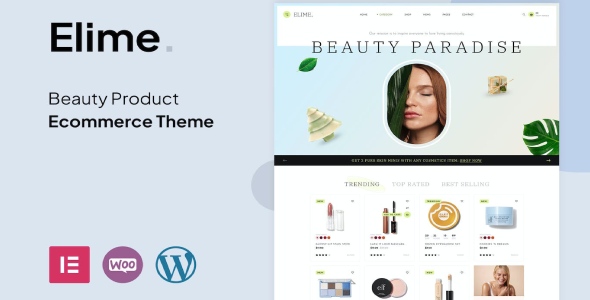





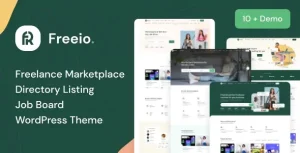
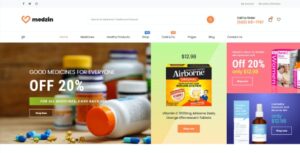




Reviews
There are no reviews yet.