Tolarcek – A Bitcoin & Crypto Currency WordPress Blog Theme v1.3
$49.00 Original price was: $49.00.$3.99Current price is: $3.99.
License: GPL | Version: 1.3 | Developer: Themeforest
This is The Exact Same File as Distributed by The Developer (Click Here)
Download the Tolarcek Theme GPL version if you are looking for a clean and beautiful-looking theme, then you have found the perfect theme. The Tolarcek Theme GPL version is the cheapest or sometimes it’s free of charge. The premium version is an extra cost. You can download the Tolarcek theme GPL version for a small fee. This Tolarcek GPL version is free but we take some fees for support and file keeping up to date. You will receive regular updates when the original theme is updated.
Tolarcek CryptoCurrency WordPress Theme Main Features
Instagram feed – this plugin adds the Instagram gallery just above the footer. Instructions on how to connect to Instagram are available in the plugin itself. The plugin can be downloaded from the WordPress repository at: https://wordpress.org/plugins/instagram-feed
Revolution Slider – a premium plugin that implements the main Slideshows on the home page. The plugin is a premium one so it can not be downloaded online without purchasing it. It’s an added value to the theme ($25). Please note that while you can use all the premium features of the plugin you need to register it if you want to automatically update it or if you want to import some of the premium demo plugins. Otherwise, you have to wait for the update until we update the theme (which is frequently).
Essential grid – it is the #1 Grid Building solution for WordPress. It is another premium edition ($26) to the theme and is used to create all the beautiful galleries in the Theme. It is highly customizable and allows you to adjust to any of your needs.
Contact Form 7 – CONTACT FORM – this is a plugin that you will need if you want to add the contact form. The plugin can be downloaded from the WordPress repository at http://wordpress.org/plugins/contact-form-7/
Shortcodes Ultimate – this plugin adds the shortcodes. The plugin is not necessary but if you wish to use some nice typography effects like dropcap, quotes, and columns, you will have to install it. The plugin can be downloaded from the WordPress repository at https://wordpress.org/plugins/shortcodes-ultimate/
Twitter Feed – this is a plugin that you will need if you want to add the Twitter feed. The plugin can be downloaded from the WordPress repository at https://wordpress.org/plugins/recent-tweets-widget/
Facebook Feed – this is a plugin that you will need if you want to add the Facebook feed. The plugin can be downloaded from the WordPress repository at https://wordpress.org/plugins/facebook-pagelike-widget/
Crypto Plugins – Theme uses several plugins to shoot all the crypto-related sliders and widgets. For the Crypto Slider, you need to install Revolution Slider and import our demo content slideshow. After that just add it to the homepage by setting it under the Revolution Slider tab in Theme’s options. You can also add the slider to individual posts and pages. PMC Crypto is the plugin that inserts tables, exchange rates, and price charts. You can add them with a shortcode to a text widget, PMC shortcode widget, and to all your posts and pages. Simply copy and paste the shortcode from the plugin examples and you are done.
Tolarcek Theme Downloading Process
The installation files are the first thing to download. There are all files and documentation here. There are more files in the Full Theme Package such as the child theme zip, Also Recommended plugins Essential Grid Plugin, M-Chart Plugin, PremiumCoding Crypto Coins Plugin, Revolution Slider Plugin, and documentation.
Where To Locate The Download Files
Step 1 – Log in to your GPLHome account. Go to your Downloads tab
Step 2 – If you click the download button, you will be taken to a page where you can download the Tolarcek theme GPL version file.
How To Install Tolarcek Theme
The Tolarcek Theme is easy to install via one of the two ways. You can either install it via a third-party program such as WordPress or via a third-party program such as FTP, Which will be outlined in this article. Before you can install Tolarcek, you need to download the files from the GPLHOME account that you purchased. Continue reading to get more information.
Install Tolarcek Via WordPress Dashboard
Download the zipped theme pack to your local computer and extract the ZIP file contents to a folder on your local computer. If you do not do that and install the first package directly you will get the following error: The theme is (missing the style.css stylesheet) So be sure that you are always installing the file called tolarcek.zip.
Step 1 – Go to Dashboard > Appearance > Themes.
Step 2 – Click the upload file > click the Add New button and then the Upload Theme button.
Step 3 – When the file has been uploaded, you can click on the active link.
After the theme is activated, you need to install the required plugins for some extra functionality (Instagram, Contact Form, and Shortcodes Click on Begin installing plugins and you will be able to install all necessary plugins. If you need them later on, you can find them in the Recommended plugins directory in the package you downloaded.
Install Tolarcek Via FTP
Step 1 – Go to Cpanel> Filemanager
Step 2 – Go to /wp-content/themes folder and upload the Tolarcek.zip into the /wp-content/themes folder
Step 3 – Extract Theme zip File
Step 4 – Go to WordPress Dashboard > Appearance > Themes. Then Active Tolarcek Theme
Thank you for purchasing Tolarcek Theme
Please remember that WordPress themes are purchased as-is. If you want to make changes to the theme, changes that require custom editing, or the addition of new features, you should hire a freelancer to help you out. If you have questions that are not answered in this guide, please go to the support system, where your questions will be answered.
You must be logged in to post a review.
What is included?
Documentation You will find the item’s documentation within the .zip file you download.
Updates Available
You'll always have access to the latest features, fixes, and security updates. Simply re-download the item to get the most up-to-date files. You can find the updates change-log on the item’s description.
What is not included?
Author Support
Author support is not available for items downloaded on GPLClick. If you need support from this item’s author, we recommend you take a look at this item on Original Author. If support is offered, you will receive 6 months of support when you purchase the item there.
Technical support from GPLClick
GPLClick doesn’t offer technical support for individual items. If you need further assistance, please visit our Help center and create Support Tickets here.
Automatic updates All updates require manual installation.




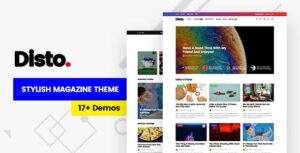



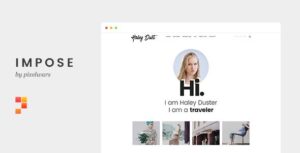
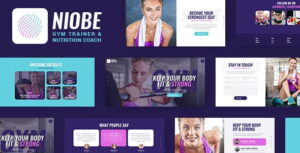



Reviews
There are no reviews yet.